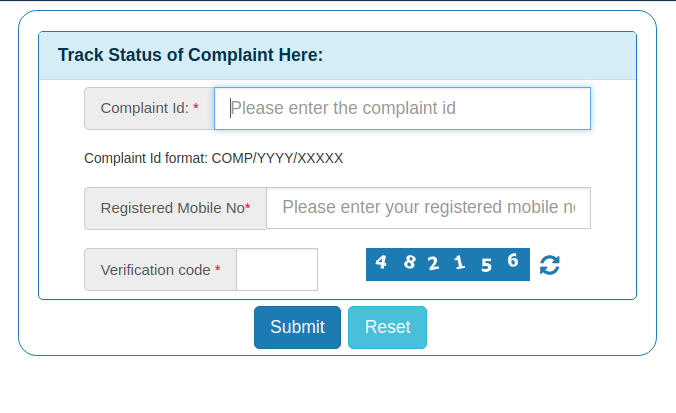PENCiL Portal

PENCiL Portal
The Ministry of Labour and Employment launched Platform has launched the Platform for Effective Enforcement for No Child Labour (PENCiL) portal to rehabilitate child labour in the country. The PENCiL portal is an online platform that aims at engaging the Central Government, State Government, District, civil society and the public in eradicating child labour to achieve the target of child labour free society. This portal enables the citizens to raise a complaint and report incidents of child labour through effective tracking and monitoring mechanism. Let us look in detail about the PENCiL Portal in this article.
To know more about labour laws and rights in India:
- Custody of Children in India
- Prohibition of Child Marriage Act
- National Child Labour Project (NCLP) Scheme
Objective
The main objective of PENCiL Portal is to build a strong authentication mechanism for implementing and monitoring both the enforcement of the legislative provisions and effective implementation of the NCLP. It aims to facilitate convergence and provides better coordination between the Governments departments and the general public.
Features of PENCiL Portal
The following are the key features of PENCiL portal that are listed below:
- The PENCiL Portal is an integrated application system that is based on the technology which primarily aims at the submission of complaints by any citizens of the country from any where and any time basis for the easy communication between the nodal officers of the Government departments and also enables the citizens to track the status of the registered complaints.
- It mandates the uniform and systematic approach towards the monitoring of the process by adopting a general classification and standardisation of filing complaints and ease the efforts across the Government departments.
- This portal facilitates the online lodging of complaints that are registered by the general citizens to the concerned Departments, Ministries and Organizations which can be linked to their official portal.
- The PENCiL portal facilitates the monitoring complaints and reports as per the requirements of Government departments for the effective monitoring for the pending reports.
- It facilitates the user with the generation of automated notifications such as Acknowledgement and replies for the official correspondence with the complainants.
- This application is most flexible to be extended as per the requirements of Governments departments for the quick and effective action for the registered complaints that are found to be genuine.
- All the complaint filed by the citizen gets assigned automatically by the system to the respective Nodal Officer for the rescue, rehabilitation and mainstreaming of the child labourer.
- Successful mainstreaming into legal schools of all children who have been withdrawn from child labour and rehabilitated through the NCLPS.
Components under PENCiL Portal
The below following are the various components of PENCiL Portal that are namely:
- Child Tracking System
- Complaint Corner
- State Government
- National Child Labour Project and
- Convergence.
Implementation Process
All complaints filed will be received by the District Nodal Officers (DNOs) who are nominated by the Districts. After receiving the complaints, the rescue measures will be taken within the time frame of 48 hours in coordination with the police department only if the complaint filed is found to be genuine. Seven states and Union Territories have selected the DNOs.
Click here to know about – Integrated Child Development Services (ICDS)
Procedure for Online Complaint Registration
To register a complaint under the PENCiL Portal, follow the steps that are mentioned below:
Visit PENCiL Portal
Step 1: The user needs to enter the official Portal of PENCiL to register a complaint.

Login to Portal
Step 2: In the case of a registered user, then the user has to log in to the PENCiL portal.

Step 3: To portal login, the applicant has to enter the login id, password and enter the captcha and then the user has to click on the “Submit” button.
Step 4: Now, the user is eligible to request and file for the complaint under this portal.
Complaint Registration Form
Step 5: Click on “Complain Form (Child Labour)” link from the dropdown list under the “Complaint/ Report Child” menu on the home page.

Step 6: Upon clicking on the link, it directs the user to the new Complain Form (Child Labour) page.
Fill in the Right Credentials
Step 7: In the Complain Form, the user needs to fill out the below following details that are marked with an asterisk (*) as they are,
- Child Labour/ Adolescent Child Details
- Address where the child found
- Reporting Person Details
Step 8: Now the user will have to click on the “submit” button.
Acknowledgement Receipt
Step 9: The registered complaints will be processed and sent to the respective department after reviewing that the complaint is genuine.
Step 10: After successful registration, the user will get the complaint registration number by which the user can also trace the status of the registered complaint.
Track Complaint Status
To track the status of the filed complaint under the PENCiL portal, the user will have to revisit the portal. Now click on the “Track Complaint Status” tab from the dashboard, enter the complaint id, registered mobile number and verification code. After providing the information, click on the “Submit” button to view the status of the complaint submitted.