Nadakacheri – Income Caste Certificate Download Online in Karnataka

Nadakacheri, Income Caste Certificate Download Online in Karnataka
The Atalji Janasnehi Kendra Project that has been launched by the Government of Karnataka. The main objective of the project is to provide various services to the citizens through the Nadakacheri online portal. Nadakacheri portal provides various services to the citizens like caste income certificate download, land documents, agriculture documents and various Social Security Pensions. In this article, we look at the income caste certificate download procedure through the Nadakacheri online portal.
Services of Nadakacheri
The people who reside in the state of Karnataka can avail following civil certificates from Nadakacheri portal.
- Name correction to ration card
- Caste certificate
- OBC certificate
- Widow / Not remarried certificate
- Birth/death certificate
- Residence/Domicile certificate
- Non-tenancy certificate
- Agri services certificate
- Physically challenged certificate
- Population certificate
- Income certificate
- Survivor certificate / No government job certificate
- Living certificate
- Unemployment certificate
- Social security schemes
- DWP certificate
- PHP certificate
As per of e-governance program of the Karnataka government, the nadakacheri was launched which helps the community and government in ease of availing the certificates.
Purpose of Caste Certificate
A caste certificate is a proof that an individual is belonging to a particular caste. In Karnataka, a person belonging to Scheduled Castes/Scheduled Tribes and Other Backward Classes of citizens can claim for the reservations in jobs at 15% and 3% respectively. In order to support the claim and to avail jobs under various reservations, the applicant must have the caste certificates issued by the component authority.
Eligibility Criteria
Any citizen can apply for the Caste Certificate if he or she falls under the OBC, MBC, SC, ST communities.
Documents Required for Caste Certificate
- An application Form
- Copy of Ration Card or Copy of Voter Card or Name in the Voter List (one of them)
- A report regarding caste Patwari/Sarpanch
- Income report
- Residence Proof
- Caste and religion report
Steps to Apply Online
The user must visit the official website of Nadakacheri using this link www.nadakacheri.karnataka.gov.in to apply for the Caste Certificate online. Use the following Nadakacheri caste certificate download process to obtain your certificate easily.
Step 1: Click on the Apply Online option in the portal.

Step 2: The Log-in page will appear and then enter the registered Mobile number.
Step 3: Click on Proceed button to enter Nadakacheri home page.

Step 4: Select the New Request option in the menu bar and click on the Caste Certificates.

Step 5: Now enter all the required details and the fields in red are mandatory.
Step 6: Select the mode of delivery and then upload all the required documents.

Step 7: Click on ‘Save’ button, and then an Acknowledgement number is displayed and the same is also sent to the user’s mobile.
Step 8: Click on the OK button.
Step 9: Now click on ‘Online Payment’ option to pay the application fees.

Step 10: Select the mode of payment and click the make payment option after filling the card details.
Step 11: Now the Caste certificate will be received as per the issuing date from the concerned authority.
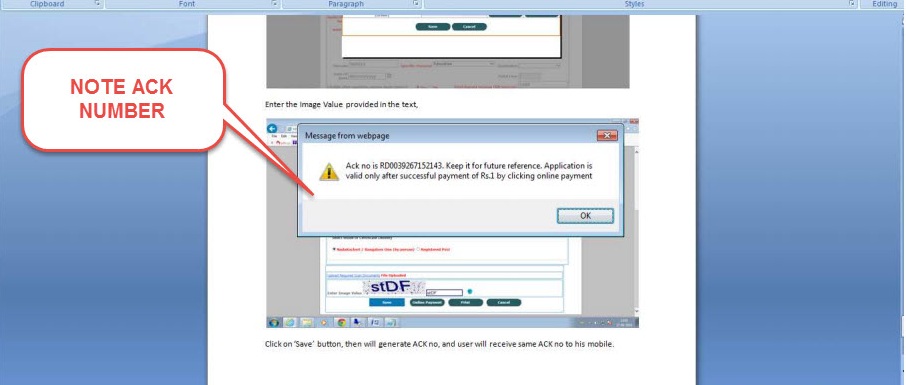
The final certificate will be provided on Nadakacheri after successful payment.
This step-by-step Nadakacheri caste certificate download process can help you clearly navigate the portal.
Fees
The fees for issuing the Caste Certificate through Nadakacheri is Rs.15 per certificate.
Validity
Caste certificates are valid for a lifetime. There is no expiry date.
Process to Download Caste Certificate
You can follow this Nadakacheri caste certificate download procedure and print it:
- Click on the first option under the important link in the portal.
- Now enter your Acknowledgement Number.
- Click on show certificate.
- Then your certificate will appear on the screen.
- Click on “Print or Download certificate”.
How to get the income certificate through NadaKacheri?
To do the Nadakacheri income certificate download, use the following steps,
- Visit the official Nadakacheri website and click “Online Application”.
- Enter your mobile number and proceed.
- Under “New Request”, select “Income Certificate”.
- Choose your preferred language for the certificate and fill out the application form (name, family details, income info, reason for application).
- Upload required documents and save the application. You’ll receive an acknowledgement slip via SMS.
- Make the payment and note down the acknowledgement number for future reference.
The process for the Nadakacheri income certificate download is the same as for the caste certificate.
To get a detailed step-by-step process: Karnataka Income Certificate
Conclusion
In conclusion, obtaining a caste income certificate download through the Nadakacheri portal simplifies the process significantly. By following the steps outlined in this article, you can conveniently apply for and download your income certificate online. Remember to save a copy for your records. For a hassle-free experience, utilize the Nadakacheri portal for your nadakacheri income certificate download needs.


