e-Filing Income Tax (ITR) Online for FY 2023-2024 (AY 2024-25)
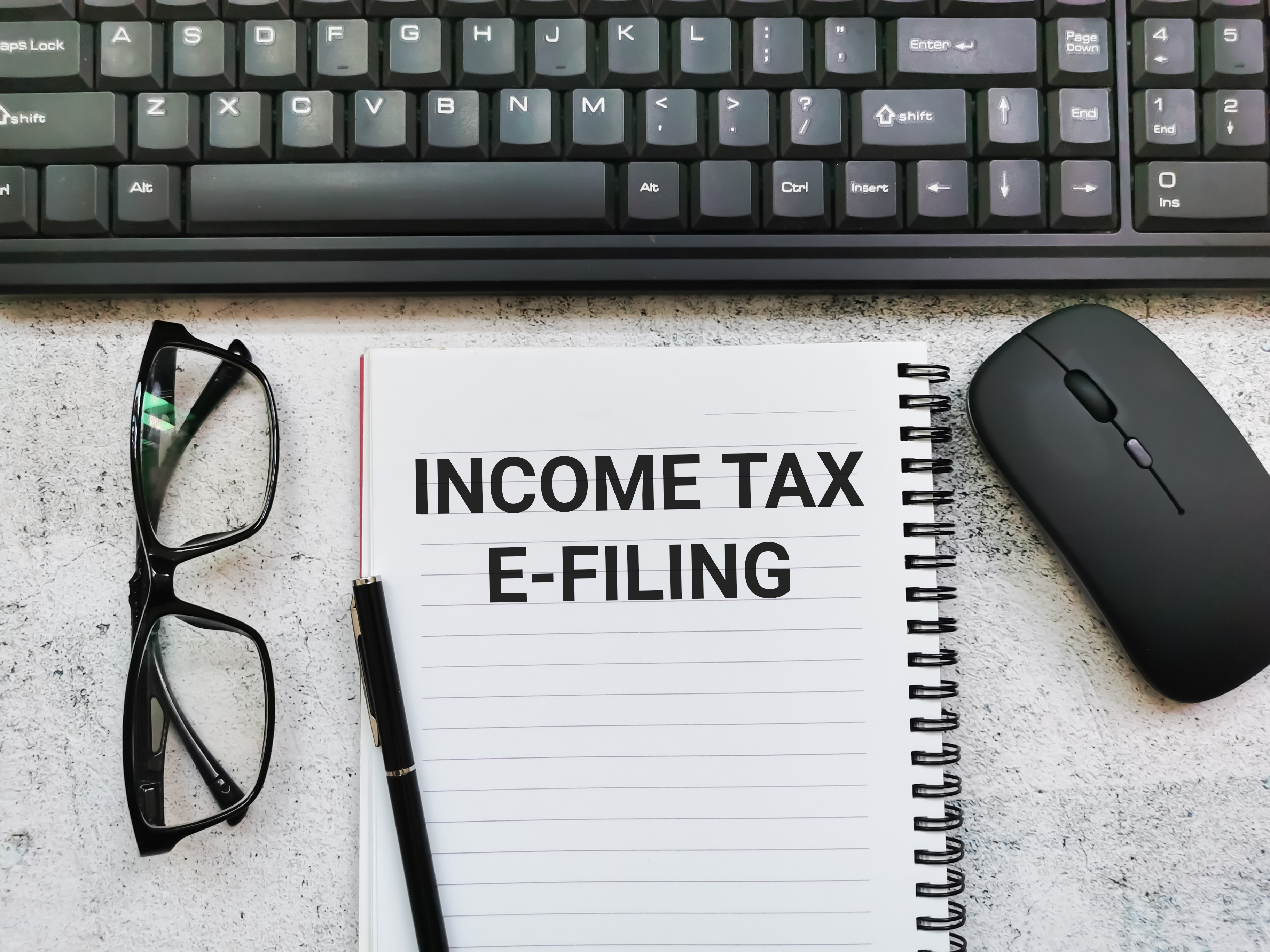
e-Filing Income Tax (ITR) Online for FY 2023-24 (AY 2024-25)
The income tax e-filing portal was launched by the Central Board of Direct Taxes (CBDT) to help taxpayers file their income tax returns and other tax compliance procedures. It has multiple tax-related services, including ITR e-filing, e-verify returns, link Aadhaar, etc. Taxpayers can use this portal to file their returns for FY 2023-2024 (AY 2024-25). You need to register on the income tax e-filing portal, gather the required documents, and follow the online instructions to submit your ITR. Ensure to file the return before the due date to avoid the penalties. This article delves into income tax e-filing, registration process, required documents, how to file the returns, due dates, etc.
Get expert assistance from IndiaFilings to e-file your ITR before the deadline & avoid penalties!!
File ITR Now!What is e-filing Income Tax return?
E-filing income tax returns refers to the electronic filing of your income tax returns through the Income Tax Department’s official website or authorised online portals. It allows taxpayers to conveniently submit their tax information and declarations online, eliminating the need for paper forms and manual submissions. E-filing provides a faster, more efficient, and more secure way to file taxes, enabling timely compliance with tax regulations and facilitating quicker processing of refunds.
Benefits of e-filing Income Tax Returns
The following benefits you’ll get by filing your ITR electronically through the Income tax e-filing portal.
- Faster Processing and Refunds: E-filing streamlines the processing of your return, resulting in quicker acknowledgement and refunds than the traditional filing method.
- Enhanced Accuracy: Built-in validations and electronic data transfer minimise errors often associated with manual calculations and data entry in paper forms.
- Convenience and Time-Saving: E-filing eliminates the need to visit tax offices or mail paperwork. You can file your return from anywhere, anytime, at your convenience.
- Simplified Tracking: E-filing allows you to easily track the status of your return online, eliminating the wait for mailed updates.
- Secure Storage: E-filing ensures your documents are stored securely online, offering easier access than physical copies.
- Improved Confidentiality: E-filing minimises the risk of your tax information being lost or misplaced compared to paper documents.
- Pre-populated Data: E-filing systems may pre-populate data from previous filings, simplifying future submissions.
- Proof of Filing: E-filing provides immediate confirmation and email receipts for your records.
- Electronic Payments: E-filing facilitates easy tax payments and refund deposits through direct debit and deposit options.
Eligibility Criteria for e-filing your ITR
If you are falling into any of the conditions below, you must file your ITR,
- A firm or company must file an ITR regardless of profit and loss.
- An individual who wants to apply for a home loan or visa
- An individual who invests in foreign assets or earns from foreign assets.
- An individual who wants to claim a refund from the Income tax department.
- An individual who earns from house property, etc.
- If the gross annual income exceeds the certain threshold as mentioned in the table below:
| Individuals age | Gross Annual Income (₹) |
| Individuals with an age of above 60 years old | 2.5 lakh |
| Individuals with an age of above 60 years old but below 80 years old | 3.0 lakh |
| Individuals with an age of above 80 years old | 5.0 lakh |
How to Register at the Income tax e-filing portal?
To file the ITR electronically, you must register at the income tax e-filing portal. Follow the steps below to complete the registration process.
- Step 1: Access the E-Filing Portal: Visit the official Income Tax Department e-filing portal. Once on the homepage, locate the “Register” button in the top right corner and click on it.
- Step 2: Select User Type and Enter PAN Details: Choose the appropriate “User Type” on the registration page based on your category (Individual, Company, etc.). Then, enter your Permanent Account Number (PAN) in the designated field and click “Continue.” The system will validate your PAN. You’ll receive an error message if it’s already registered or invalid.
- Step 3: Enter Basic Details: The “Basic Details Page” will appear upon successful PAN validation. Here, carefully enter all the mandatory information, including your name, date of birth (or incorporation for companies), gender (if applicable), and residential status, as it reflects on your PAN card. Once complete, click “Continue.”
- Step 4: Provide Contact Details: Once your PAN details are verified, you’ll be directed to the “Contact Details” page. This section requires you to enter your primary mobile number, email address, and complete postal address for individual taxpayers. Ensure the information is accurate, and click “Continue” to proceed.
- Step 5: Verify with OTPs: The Income Tax Department will send two separate One-Time Passwords (OTPs) to the mobile number and email address you provided in Step 4. Enter these 6-digit OTPs in the designated fields on the portal and click “Continue.”
- Step 6: Review and Confirm Details: The portal will summarise your entered details (basic and contact information). Carefully review everything for accuracy. If any corrections are needed, click the edit button and make the necessary changes. Once satisfied, click “Confirm” to proceed.
- Step 7: Set Your Password: Create a strong and secure password on the “Set Password” page that meets the portal’s requirements. Enter it in both the “Set Password” and “Confirm Password” fields. Additionally, you can set a personalised message for password recovery purposes. Finally, click “Register” to complete the process.
- Step 8: Registration Successful!: Upon successful registration, the portal will display a confirmation message. You can now click “Proceed to Login” and access the e-filing services using your newly created credentials.
Note: After logging in, updating your profile with any additional details is highly recommended to ensure you can access all the available functionalities on the e-filing portal.
Documents Required for e-filing Income tax returns
You need the following documents to e-file your Income tax returns,
Mandatory Documents:
- Permanent Account Number (PAN) Card: Your unique tax identification number.
- Aadhaar Card: Your Aadhaar card must be linked to your PAN for e-filing.
For Salaried Individuals:
- Form 16: Your employer provides this form, which summarises your salary income, tax deductions at source (TDS), and other relevant details.
- Rent Receipts (if claiming HRA): If you’re claiming House Rent Allowance (HRA) as a deduction, you must submit rent receipts for the tax year.
- Salary Slips (optional): While not mandatory, salary slips can be helpful for cross-referencing income details with Form 16.
For Individuals Claiming Deductions:
- Proof of Income: Documents demonstrating income from capital gains or house property rentals.
- Investment Details: Information on investments eligible for tax deductions (e.g., Public Provident Fund (PPF), Equity Linked Savings Scheme (ELSS) proofs).
- Home Loan and Insurance Details: Documents related to home loan repayments and insurance premiums for potential tax deductions.
- Deposit and Savings Account Interest Certificates: Certificates showing interest earned on deposit and savings accounts, which might be taxable.
It is not a complete list. Depending on your tax situation, you might need additional documents. Connect with IndiaFilings tax experts to know the complete documents your business needs to file the ITR.
How to e-file the Income tax returns at the Income tax portal?
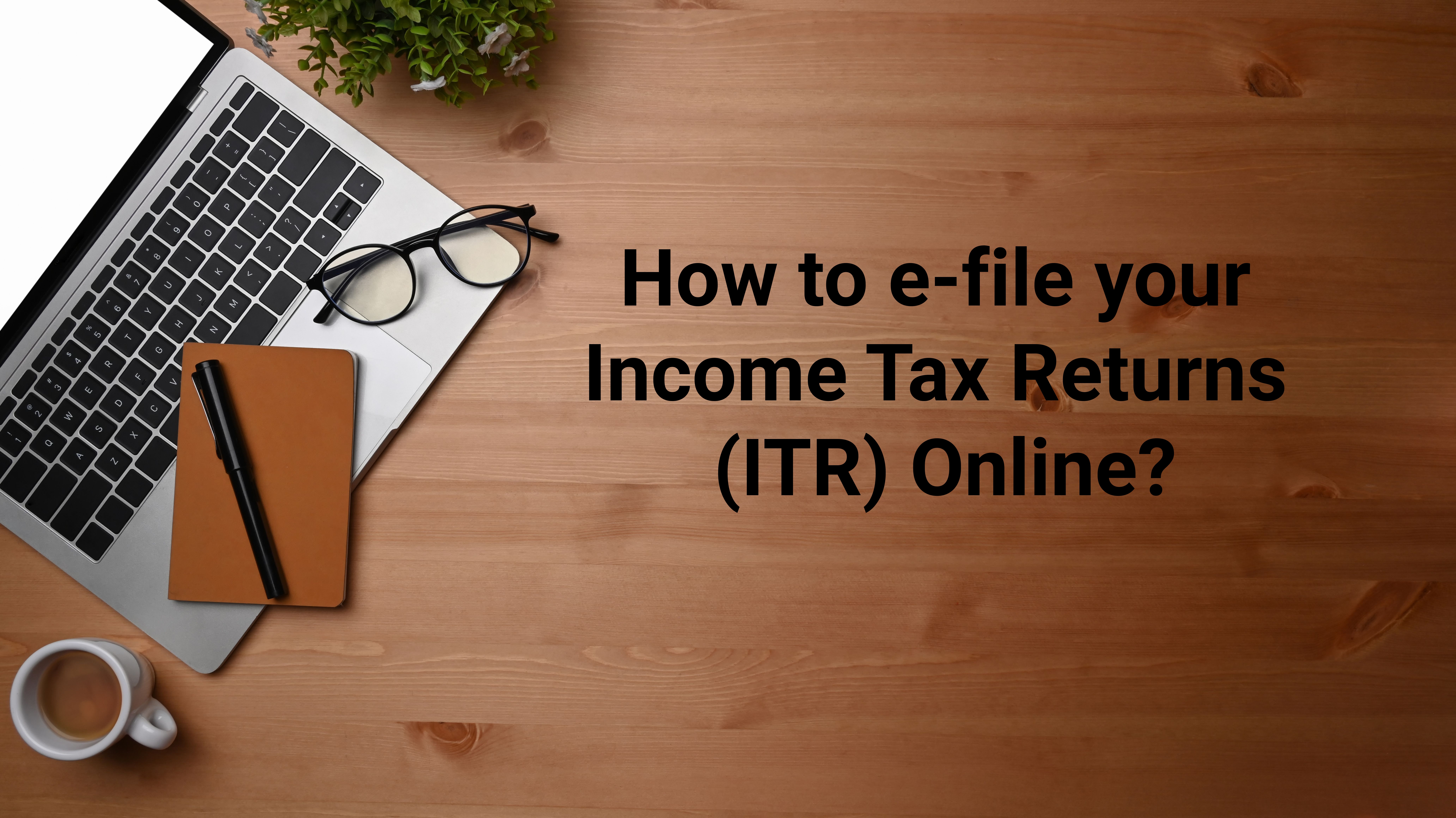
After registering at the Income tax e-filing portal and gathering the required documents, you can now file the income tax returns online. The following step by step instructions navigates you to e-file your ITR effortlessly.
- Step 1: Log in to the Portal: Visit the official Income Tax Department e-filing website and click “Login” in the top right corner.
- Step 2: Enter Login Credentials: Enter your registered username (PAN) and password in the designated fields. Ensure your password is entered correctly, as case sensitivity applies. Click “Continue” to proceed.
- Step 3: Access E-Filing Services: After successful login, locate the “e-File” tab on the dashboard and click on it. From the dropdown menu, select “File Income Tax Return.”
- Step 4: Choose Assessment Year and Filing Mode: On the “File Income Tax Return” page, select the following:
- Assessment Year (AY): This refers to the financial year you’re filing your return (e.g., 2024-25 represents income earned between April 1st, 2023, and March 31st, 2024).
- Mode of Filing: Choose “Online” for e-filing. For specific scenarios, an offline method using the “Income Tax Utility” is also available.
- Click “Continue” after making your selections.
- Step 5: Select Taxpayer Category: Indicate your taxpayer category by choosing from options like Individual, Hindu Undivided Family (HUF), or others. Click “Continue” after selecting the appropriate category.
- Step 6: Choose the Right ITR Form: The portal will display a list of valid ITR forms based on your chosen taxpayer category and income details. Here are some common examples:
- ITR-1 (Sahaj): This form is for salaried individuals who earn income from salary, one house property, and other sources, such as interest.
- ITR-2: For individuals and HUFs without business/profession income but with capital gains or foreign income.
- ITR-4 (Sugam): For individuals with business income and presumptive income from professions.
- Select the ITR form that best aligns with your income sources. Click “Continue” to proceed.
- Step 7: Reason for Filing: Select the reason for filing your return from the available options on the portal. This might include reasons like regular assessment, claiming a refund, or a revised return.
- Step 8: Review and Edit Pre-Filled Information: The Income Tax Department might pre-fill certain sections of your return based on data from employers, banks, etc. Carefully review each pre-filled entry for accuracy. You can edit any incorrect information before proceeding. Click “Proceed” to move forward.
- Step 9: Review and Confirm Return Details: The portal will now display a detailed view of your income tax return. This includes income from various sources, deductions claimed, and tax liability (if any). Check all the information thoroughly. If everything appears correct, proceed to “Pay Now” to settle any tax dues.
- Step 10: Make Tax Payment: If you have a tax liability after considering deductions and exemptions, you’ll be redirected to the e-payment gateway. Here, you can choose your preferred bank and payment method (net banking, debit/credit card, etc.) to make the payment. Remember, timely tax payment is crucial to avoid penalties.
- Step 11: Verify Your Return: The final step involves verifying your electronically filed return. This is mandatory for successful submission. There are three verification methods available:
- Digital Signature Certificate (DSC): Fastest and most secure method (if you possess a DSC).
- E-Verification using Aadhaar: Verify electronically using a one-time password (OTP) sent to your Aadhaar-linked mobile number.
- Verification through the Income Tax Department (ITD): Submit the ITR electronically and send a paper acknowledgement form with your signature to the Income Tax Department within a stipulated timeframe.
Income tax e-filing Due Dates for FY 2023-24 (AY 2024-25)
The table below gives the taxpayer categories and their due dates for filing income tax returns. Check which category you fall into and ensure that you file the ITR on time.
| Category of Taxpayer | Deadline for filing tax returns |
| Individual | 31st July 2024 |
| Body of Individuals (BOI) | 31st July 2024 |
| Hindu Undivided Family (HUF) | 31st July 2024 |
| Association of Persons (AOP) | 31st July 2024 |
| Businesses (Requiring Audit) | 31st October 2024 |
| Businesses (Requiring TP Report) | 30th November 2024 |
| Revised return | 31st December 2024 |
| Belated Return | 31st December 2024 |
Penalty for Late Income tax filing
You will face the following penalties if you have not filed your ITR returns on the due date,
- Under Section 234A, you will be charged interest at 1% per month (or part of a month) on any unpaid tax amount.
- A penalty of ₹5,000 applies for late filing under Section 234F. However, there’s a relief for taxpayers with less than ₹5 lakh – they only pay a ₹1,000 penalty.
Learn more: Penalties for Late Filing of Income tax returns
How to check your ITR e-filing status?
There are two ways to check the status of your ITR e-filing: pre-login and post-login.
Pre-Login:
- Visit the Income Tax Department’s e-filing portal homepage.
- Click on “Income Tax Return (ITR) Status.”
- Enter your acknowledgement number and a valid mobile number associated with your PAN.
- Click “Continue” and enter the 6-digit OTP received on your mobile phone.
- Click “Submit” to view your ITR status.
Post-Login:
- Log in to the e-filing portal using your user ID and password.
- Navigate to “e-File > Income Tax Returns > View Filed Returns.”
- This page displays all your filed ITRs. You can download the acknowledgement receipt (ITR-V), uploaded JSON files (if used), complete ITR form in PDF format, and intimation order.
Also read: Common mistakes to avoid while filing ITR
Conclusion
E-filing income tax returns through the Income Tax Department’s e-filing portal offers a convenient, secure, and efficient way to meet your tax filing obligations. By following the steps outlined in this guide and ensuring timely filing before the due date (usually July 31st for most taxpayers in FY 2023-24, AY 2024-25), you can avoid penalties and potential delays in receiving tax refunds. Remember, e-filing streamlines the process, reduces errors and provides faster processing compared to traditional paper-based methods.
e-File your Income tax returns for FY 2023-24 (AY 2024-25) before the due date with IndiaFilings experts!!
File ITR Now!

