eVisa for India

eVisa for India
The Government of India has introduced the eVisa Application System which is an electronic authorization that enables the foreign nationals to apply for an Indian Visa online without visiting the Indian Mission. This facilitation system aims to it make easier for getting an Indian visa, and to bring more business activities and medical tourists into the country. The Government’s prior approval for e-Visa will be issued electronically depending on the purpose of travel to India. Let us look in detail about the eligibility criteria and application procedure of obtaining e-Visa for India in this article.
To know about the Different Types of Indian Visa – Click here.
Eligibility Criteria
e-Visa is granted to the following applicants those who meet the below-listed criteria.
- Recreation travel/Sightseeing
- Casual travel to meet friends and relatives
- Medical treatment including the treatment under Indian systems of medicine and business purpose and no other purpose/activity.
- Attendant to the e-Medical visa holder
- Business purposes such as attending a conference/workshop/seminar organized by the Ministry of Indian Government, State Governments or UT Administrations etc.
- The Passport must hold at least 6 months validity from the date of arrival in India. The passport must have 2 blank pages for stamping by the Immigration Officer.
- The travellers must hold the return ticket or onward journey ticket
- In case of international traveller who holds the Pakistani Passport or Pakistani origin should apply for the regular Visa at Indian Mission.
Note:
The e-Visa facility would not be available to the following applicants:
- Official/Diplomatic passport holders or Laissez-passer travel document holders.
- The individuals those who are endorsed on Parent’s or Spouse’s Passport each individual must hold a separate passport.
- UNLP (UN Passport) holders and international travel license holders
To know about Passport Seva
Documents Required
The below following are the essential documents required for completing the e-Visa application is indicated against each type of e-Visa that is admissible only under the following categories:
For e-Business Visa
- Scanned copy of Passport of the traveller showing the Photograph and Details
- Proof of Business Card/Visiting card of the travelling person or a letter from the Company stating the purpose of travel.
- Any invitation letter from the Indian parties that offers to conduct the business (optional)
- Recent passport-sized photograph
For e-Business Visa – Foreign Faculty Visiting India under the Global Initiative for Academic Networks (GIAN)
- Scanned copy of Passport of the traveller showing the Photograph and Details
- Invitation letter from the host Institute or University
- Copy of the course brochure
- Copy of the sanction letter under GIAN course that is issued by the National Coordinating Institute
- Copy of outline of the courses to be taken up by the faculty
For e-Conference Visa
- Scanned copy of Passport of the traveller showing the Photograph and Details
- Invitation from the organizer, which applicant would seek from this organiser.
- Political clearance certificate from the Ministry of External Affairs
- Event clearance certificate from the Ministry of Home Affairs
For e-Tourist Visa
- Scanned copy of Passport of the traveller showing the Photograph and Details
For e-Medical Visa
- Scanned copy of traveller’s Passport page showing the Photograph and Details
- Copy of RecommendationLetter from the concerned Hospital in India on its letterhead with the tentative date on which the admission has been suggested.
For e-Medical Attendant Visa
- Scanned copy of Passport of the traveller showing the Photograph and Details
- Proof of relationship with the attendant
Note: Photo page of the passport must be of the same passport whose details are provided in the passport details section. The application is liable to rejection if the uploaded document is not clear and as per specification. In case of any discrepancy interpretation/required documents shall be sought from the applicant.
e-Visa Validity
e-visa will be granted for a duration up to 60 days with the double-entry on the e-Tourist Visa and e-Business Visa and triple entry on the e-Medical Visa. In the case of e-Medical Visa, the extension period would be granted up to 6 months on the case to case basis on merits of each case by the For Regular Visa (FRO)/Foreigners Regional Registration Office (FRRO) concerned.
Entry/Exit Points
The persons holding e-Visa are permitted to enter into India only through the following designated international airports namely.
| Entry Points |
Exit Points |
||||
| Airports | Seaports | Airports | Seaports | Land ICPS |
Rail ICPS |
| 1. Delhi | 1. Mumbai | 1. Delhi | 1. Alang | 1. Attari Road | 1. Munabao Rail Check Post |
| 2. Mumbai | 2. Cochin | 2. Mumbai | 2. Bedi Bunder | 2. Akhaura | 2. Attari Rail Check Post |
| 3. Chennai | 3. Mormugao | 3. Chennai | 3. Bhavnagar | 3. Banbasa | 3. Gede Rail and Road |
| 4. Kolkata | 4. Chennai | 4. Kolkata | 4. Calicut | 4. Chang | 4. Check Post |
| 5. Trivandrum | 5. New Mangalore for cruise tourists | 5. Trivandrum | 5. Chennai | 5. Abandha | 5. Haridaspur Rail Check Post |
| 6. Bangalore | 6. Bangalore | 6. Cochin | 6. Dalu | 6. Chitpur Rail Checkpost | |
| 7. Hyderabad | 7.Bhubaneswar | 7. Cuddalore | 7. Dawki | ||
| 8. Cochin | 8. Hyderabad | 8. Kakinada | 8. Dhalaighat | ||
| 9. Goa | 9. Cochin | 9. Kandla | 9. Gauriphanta | ||
| 10. Ahmedabad | 10. Goa | 10. Kolkata | 10. Ghojadanga | ||
| 11. Amritsar | 11. Ahmedabad | 11. Mandvi | 11. Haridaspur | ||
| 12. Gaya | 12. Amritsar | 12.Zokhawthar | 12. Hili | ||
| 13. Jaipur | 13. Gaya | 13. Mormagoa Harbour | 13. Jaigaon | ||
| 14. Lucknow | 14. Jaipur | 14. Mumbai Seaport | 14. Jogbani | ||
| 15. Trichy | 15. Lucknow | 15. Nagapattinam | 15. Kailashahar | ||
| 16. Varanasi | 16. Trichy | 16. Nhava Sheva | 16.. Karimgang | ||
| 17. Calicut | 17. Varanasi | 17. Paradeep | 17. Kowal | ||
| 18. Mangalore | 18. Calicut | 18. Porbandar | 18. Lalgolaghat | ||
| 19. Pune | 19. Mangalore | 19. Port Blair | 19. Mahadipur | ||
| 20. Nagpur | 20. Madurai | 20. Tuticorin | 20. Mankachar | ||
| 21. Coimbatore | 21. Port Blair | 21. Vishakapatnam | 21. Moreh | ||
| 22. Bagdogra | 22. Pune | 22. New Mangalore | 22. Muhurighat | ||
| 23. Guwahati | 23. Nagpur | 23. Vizhinjam | 23. Radhikapur | ||
| 24. Chandigarh | 24. Coimbatore | 24. Agati and Minicoy Island Lakshadweep UT | 24. Ragna | ||
| 25. Visakhapatnam | 25. Bagdogra | 25. Vallarpadam | 25. Ranigunj | ||
| 26. Guwahati | 26. Krishnapatnam | 26. Raxaul | |||
| 27. Chandigarh | 27. Mundra | 27. Rupaidiha | |||
| 28. Srinagar | 28. Dhubri | 28. Sabroom | |||
| 29. Surat | 29. Pandu | 29. Sonouli | |||
| 30. Tiruchirapalli | 30. Nagaon | 30. Srimantapur | |||
| 31. Tirupati | 31. Karimganj | 31. Sutarkandi | |||
| 32. Visakhapatnam | 32. Kattupalli | 32. Phulbari | |||
| 33. Vijayawada | 33. Kawarpuchia | ||||
| 34. Varanasi | 34. Zorinpuri | ||||
| 35. Zokhawthar | |||||
Procedure for Applying e-Visa
The international travellers must follow the below procedure to apply for the e-Visa.
Access the Portal
Step 1: The foreign national applicant has to access the official authorized portal for Visa Application to India.

Note: The applicant has to apply in prior to 120 days to the expected date of arrival in India.
Step 2: Now the applicant will have to click on the “Apply here for e-Visa” link which directs to the e-Visa registration page.
Step 3: Here the new e-Visa application will be displayed as shown below:

Fill in the Right Credentials
Step 4: The applicant needs to enter the following required details on the e-Visa registration listed below:
- Select Passport Type
- Select Nationality/Port Of Arrival
- Enter Date of Birth/Email ID
- Expected Date of Arrival
- Select Visa Service
- Enter the details of the applicant/Passport details
- Enter the applicant’s address/family details
- Enter Profession/Occupation details of the applicant
- Enter details of the Visa sought
- Provide details of the visiting purpose
- Previous Visa/Currently valid visa details
- SAARC Country visit details
- Mark Yes or No questions
Step 5: After entering all the requested details, click on the “save and continue” button.
Upload Photos and Documents
Step 6: The applicant will have to upload the photograph as per the following specifications:
- Format of the photograph to be in JPEG
- Size to be of minimum 10kb and maximum of 1mb
- The minimum dimensions to be of 350 pixels (width) * 350 pixels (height)
- Recent front faced photo with the white background to be uploaded by the applicant
- Do not crop the passport image to use it as your recent photograph. Kindly Upload the clear front-facing photograph with white light coloured background.
- The application is liable to rejection if the uploaded document is not clear and as per specification.

Step 7: Now, upload all the supporting documents that are mentioned above onto the portal before submitting the application. Then click on the “confirm” button.
Verification Process
Step 8: The applicant is requested to verify the particulars that are filled in the application form.
Note: In case of any provision of wrong information, the applicant shall face the legal action (including the refusal to enter Indian country or deportation)
Step 9: After verification, click on the “verified and continue” button.
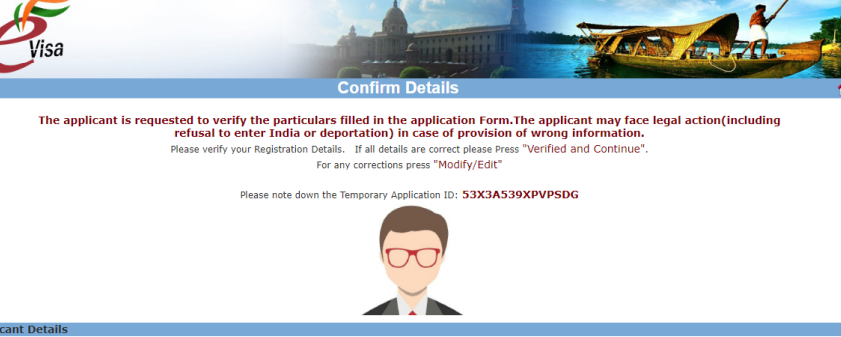
Make Payment
Step 10: Now, the applicant has to click on the “Pay Now” button to make the requested payment which is payable through the relevant mode.

Acknowledgement Slip
Step 11: Upon making the payment, the applicant will receive an acknowledgement through the registered mobile number and email address for further reference.
Step 12: The application id will be required for the status enquiry, e-Visa Printing and payment of visa processing fee.
Generate Fee Receipt
Step 13: Click on the “verify payment” option in the portal, then enter the application id, date of birth and then click on the “check payment/generate fee receipt” button.
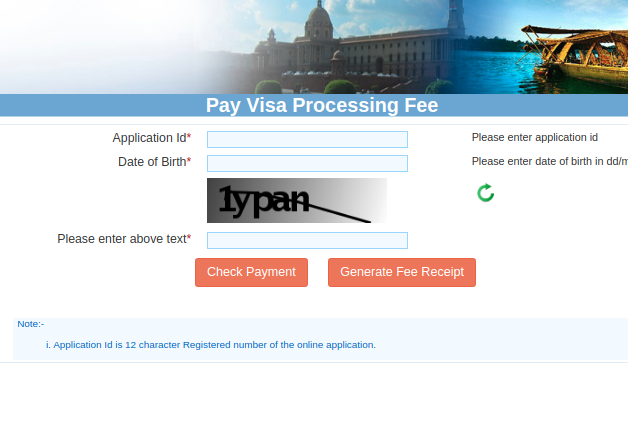
Check/Track Status of Application
The e-Visa application status will be intimated through SMS to the registered mobile number. The applicant can also track the application status online via the official portal on clicking on the “Check your Visa Status” option. Then enter the application id, date of birth and then click on the “check status” button. The status of the Visa application form will be displayed on the screen.
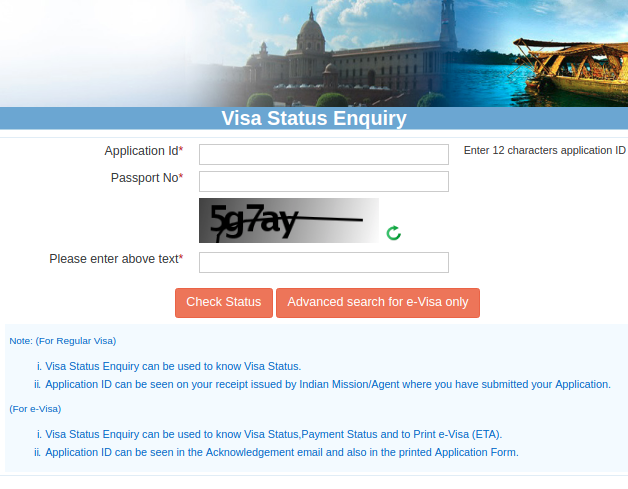
For more information about immigration law in India, you can consult a Lawyer through IndiaFilings.com


