Aadhaar Virtual ID

Aadhaar Virtual ID – Step-by-Step Application Guide
The UIDAI (Unique Identification Authority of India) has launched the Aadhaar Virtual ID (VID) facility for Aadhaar card, which provides a secure way of protecting the Aadhaar number. The Virtual ID (VID) is a temporary 16-digit random number mapped with the Aadhaar card which will hide your actual 12 digits Aadhaar Number. In this way, you would be able to secure your 12 digit Aadhaar Number from misuse. To ensure the Aadhaar’s data privacy and data misuse, it is advisable to generate an Aadhaar Virtual ID (VID) from the official web portal of Unique Identification Authority of India (UIDAI) for your safety. In this article, we look at the procedure for generating the Aadhaar Virtual ID.
To know more about Aadhaar Data Update
Features of the Aadhar VID
The UIDAI has made many upgrades to the system through Virtual ID (VID). Some of the essential features of the Aadhaar VID are listed below:
- The virtual ID is used to replace Aadhaar for authentication to address privacy concerns, but the Aadhaar card number cannot be retrieved from the virtual ID. When the user retrieves their Aadhaar card, the last generated Virtual ID is sent to their registered mobile number.
- Only one virtual ID can be generated at a time. When a new Virtual ID is issued, the old one is terminated out.
- Now you don’t have to provide your thumb impression or get our iris scanned or even share your Aadhaar number as VID is enough for this purpose.
- An individual can furnish his/ her Aadhaar details instead of the Virtual ID as it is not compulsory to generate Aadhar Virtual ID.
- It is not mandatory to create VIDs. A person can give his Aadhaar instead of the VID.
- All agencies are instructed to ensure Aadhaar cardholders to provide the 16-digit virtual ID instead of Aadhaar number within their application for authentication and eKYC services. The agencies are not authorised to store the Aadhaar details or any other virtual ID that is taken for authentication.
- The Aadhaar virtual ID (VID) is valid till the user generates a new one.
Purpose of Aadhaar Virtual ID
Aadhaar cardholders can provide their Aadhaar virtual ID to get your e-KYC done at both private and government organisations. People can use VID for the following services:
- Opening a new bank account
- Availing government subsidies
- Applying for tatkal passports
- Buying new insurance policies
You can use the VID number instead of your Aadhar number to agencies and protect your Aadhaar card details from being accessed by someone else. Virtual ID (VID) can also be used for Aadhaar card download from the official UIDAI’s online portal. As per the UIDAI website, no expiry date has been fixed for Aadhaar VID which will remain valid till the time the Aadhaar card holders generate a new Virtual ID.
Procedure Generate Aadhaar Virtual ID Online
The virtual ID (VID) can be generated online by visiting the UIDAI’s official portal. It is proposed that Virtual ID generation facility may be provided in the mAadhaar app as well. In case, if the user has not registered their mobile number with UIDAI portal, you will have first to link your mobile number with Aadhaar.
To know more about Linking of Aadhaar with UAN
The process for retrieving your Virtual ID is the same as that of the VID generation. To generate the Aadhaar virtual ID, you can follow these steps given:
Step 1: You have to visit the official website of UIDAI’s online portal using this link.
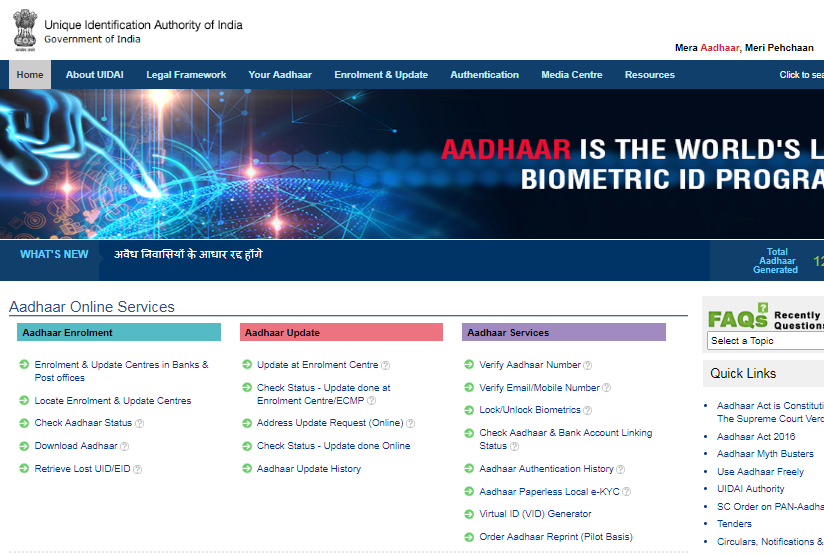
Step 2: Then click on the “Virtual ID (VID) Generator” option from the dropdown list under the Aadhaar services tab.
Step 3: You will be re-directed to a VID Generation page where you have to enter your 12 digits Aadhaar Number and the security code.
Step 4: Now you have to click on the “Send OTP” button. On clicking on the button, the OTP will be sent to your mobile number registered with the UIDAI portal.

Step 5: After that, you have to enter the OTP and select the option to either “Generate VID” or “Retrieve VID”.
Step 6: Now you have to click on the Submit button.
Step 7: You will get a message stating “Congratulations! Your Virtual ID Successfully Generated and sent to your registered mobile.”
Step 8: You will get the SMS on your registered mobile number mentioning the 16-digit virtual ID (VID) for Aadhaar number and the last four digits of Aadhaar.
Step 9: You can generate virtual IDs for other Aadhaar numbers as well for your family.
Note: You can also keep the VID with you for your record. In case you forget it, you can generate a fresh VID whenever you want to. The old VID gets expired only after you have used it once and then a new VID needs to be generated. In case you want to create a new VID without having used the earlier VID then you will have to wait for a day.

