Income Certificate in Haryana

Income Certificate in Haryana
Income certificate is a proof of annual income using which people can avail various services provided by the State Government. The Revenue Department Office issues the Income Certificate in Haryana. Haryana Government t has introduced online income certificate issuing system to improve Government services. Income certificate is especially handy for availing subsidies provided by the Haryana Government. In this article, we look at the procedure for obtaining an income certificate in Haryana.
Eligibility Criteria
Any individual who is employed is eligible to apply for Income Certificate, provided that he/she is a resident of Haryana.
Documents Required
- Filled Application form
- Copy of Ration Card / Copy of Voter Card /
Name in the Voter List - Applicant’s Income report verified by Patwari / MC
- Self-declaration Certificate
- Copy of school Certificate
- Copy of salary slip
Online Application Procedure
Step 1: The people have to visit the official website of Haryana http://www.haryana.gov.in/

Step 2: The applicant must click on the Income Certificate under the services on the home page.
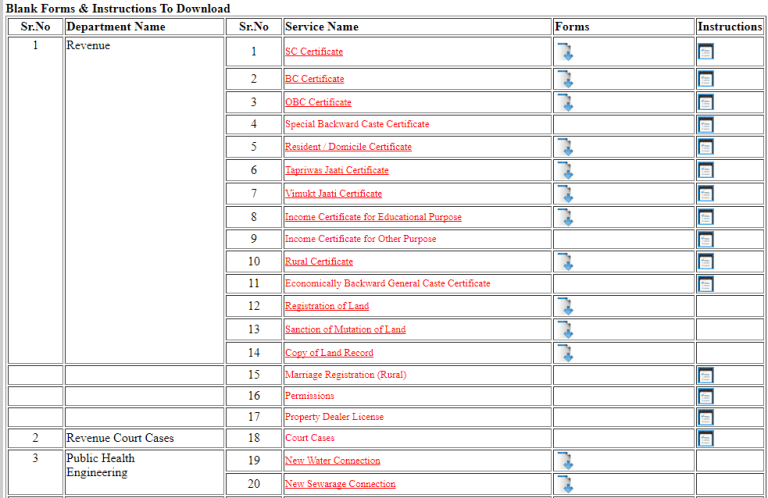
Step 3: After clicking on the Income certificate, download the form that is displayed as shown below.
Step 4: Then the applicant has to fill the form and approach the concerned Tehsil/ sub-Tehsil officer under revenue administration department office in your area.
The timeline for issue of income certificate is said to be 7 days from the date of application. Once received, the Income Certificate is valid for a year’s time from the date of issue.
Fees
Income certificate can be obtained by remitting a fee of Rs.30.
Check Status of Income Certificate
Individuals can check the status of the application online at the e-District portal of Haryana using this link http://edisha.gov.in/ Here’s a preview of the home page:

- Click on Status of application button.
- Enter your Mobile Number and e-Disha ID to know the status of your application
- Click on ‘Go ‘and the current status will be displayed on the screen.

