Mutation of Land in Bihar

Mutation of Land In Bihar
Mutation of a property is the change of title ownership from one person to another when the property is sold or transferred. By mutating a property, the new owner gets the title of the property recorded on his or her name in the land revenue department, and the government of Bihar can charge property tax from the rightful owner. The change in title ownership may occur due to the reasons such as the death of the original owner and following transfer of the ownership due to inheritance or succession. In the case of leased property, the ownership can be transferred through an irrevocable power of attorney. In this article, we look at the guidelines for mutation of property in Bihar.
Mutation
Mutating a property is a mandatory process in all legal transactions involving the property. Mutation becomes essential for deciding the tax liability when the property ownership gets changed. One needs to get mutation done and get the new owner details updated in the revenue records maintained by civic bodies like Municipalities, Panchayats or Municipal Corporations. Through mutation of land, a person can acquire the rights of the land. To avoid the controversy over the ownership of the land, the mutation is worked out by both the parties, i.e. buyer and seller.
Documents Required for Mutation Process
Mutation in case of sale of a property
The following documents are necessary for mutating a property in the village office:
- Application for mutation with a stamp affixed
- Registration deeds (Both current and previous)
- Sale deeds
- Affidavit on stamp paper of requisite value
- Receipt of up-to-date property tax payment
- Ration Card
- Aadhaar Card
Mutation in case of Will or Inheritance
- Death certificate
- Copy of Succession Certificate
- Affidavit on stamp paper
- Receipt of up-to-date property tax payment in case of Power of Attorney
- Copy of Power of Attorney
- Application for mutation with a stamp affixed
- Registration deeds (Both current and previous)
- Sale deeds
- Affidavit on stamp paper of requisite value
- Receipt of current property tax payment
- Ration Card
- Aadhaar Card
Online Mutation of Land in Bihar
The applicant must follow the below-given steps to apply for the mutation of land in Bihar state:
Step 1: The applicant can visit the official website of Bihar Bhumi.

Step 2: The applicant has to click on the “registration” button to register on the website for the first time or else they can click on the “Login” button.

Step 3: Once the applicant has logged in, select the district and circle. Then click on the “Apply New Mutation” option.
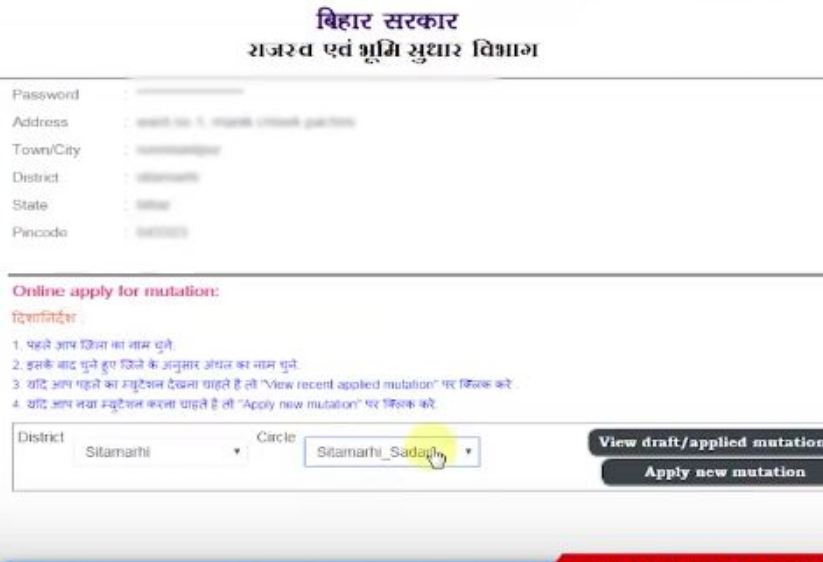
Step 4: Then, the applicant has to select the “On Application” under the ‘Mutation initiation type‘.

Step 5: Now the applicant has to fill all the required details in the form and click on “Save as Draft and Next“.

Step 6: On the ‘Upload Document‘ page, upload a scanned PDF file of the ‘Sale Deed‘ and click the ‘Save‘ button. After this, the applicant will receive a ‘receipt‘ which will be saved and also they can take a print of the receipt.

Offline Procedure
The applicant can obtain the application form by visiting the nearest district office. The applicant may also download the application online. A copy of the application form is below for reference:
mutation-form </strong></em>bihar<em><strong>
After filling the application form, enclose all the required documents to the RTPS counter, and the applicant can get the receipt. They will receive one notice copy through the post. According to the notice, they have to visit the circle office with the original deed. They may give the order to rajsaw karamchari with a copy of PrapTra-II, which shows the transfer of land from the seller to the buyer. Then the rajasaw karamchari will provide them with land revenue receipt with the jamabandi number.
Check Status of Application
The procedure to check the mutation application is explained below:
Step 1: The applicant must go to the web portal of BiharBhumi click here and click on the “Application Status” option on the home page.
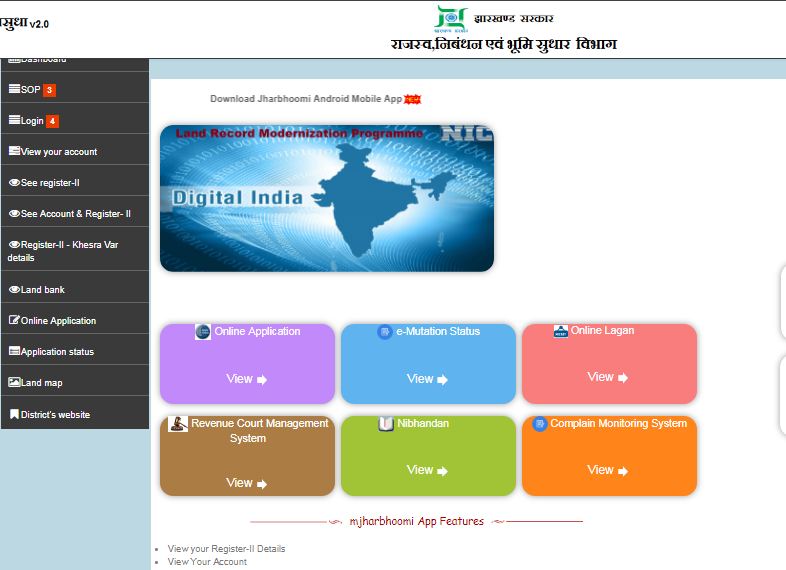
Step 2: Now, the applicant has to select the District and Subdivision.

Step 3: The applicant can check the application status of mutation by selecting any one of the options such as Case Number or by Applicant Name or Mauja Wise.

Step 4: Select the case number from the list. Now the applicant can view the status along with all information related to the particular property. They can also take print of the receipt.


