e-Travel Trade Recognition

e-Travel Trade Recognition
The Ministry of Tourism has initiated a scheme of approving all Travel Trade Service Providers with the aim to promote tourism in India. It is a voluntary scheme available to all bonafide travel organizations to encourage quality, standard and services in the tourism industry. This scheme helps the travel operators to get easier approvals or renewal online for the travel trade recognition from the Ministry of Tourism for their organization. Let us look in detail about the Electronic Travel Trade Recognition in this article.
To start up a travel agency business, visit IndiaFilings.com.
Travel Trade Service Providers
For becoming a recognized travel trade service providers, the travel agents must satisfy certain terms on capital invested, number of staff employed, support of minimum service space and other stipulations. Further, the application to be made to the MOT in the required format to become a Government of India approved Travel Agent/Travel Operators.
Travel Agents
The recognized Travel Agents are responsible for making arrangements of tickets for travel by rail, air, ship, visa, passport, etc. It would also include the accommodation arrangements, tours, entertainment and other tourism-related services.
Inbound Tour Operators
The Inbound Tour Operators are the one responsible for making transportation arrangements, accommodation, sightseeing, entertainment and other related tourism services for foreign visitors.
Tourist Transport Operators
A Tourist Transport Operator Organization is responsible for providing tourist transportation such as cars, coaches, boats etc. to tourists for the transfers, sightseeing and journeys to tourist places etc.
Adventure Tour Operators
An Adventure Tour Operator’s duty will certain activities related to Adventure Tourism in India which includes water sports, aero sports, mountaineering, trekking and safari of different kinds, etc. In addition to that, they also make arrangements for transportation, accommodation, etc.
Domestic Tour Operators
A domestic tour operator will make arrangements for the transport, accommodation, sightseeing, entertainment and other tourism-related services for the domestic tourists.
To know about Starting an Adventure Travel Business in India
Documents Required
The below listed are the checklist that has to be uploaded with the online application form:
- Copy of Audited Balance Sheet
- Registration Certificate
- Copy of Service Tax Registration
- Academic Qualification Certificates
- List of Directors/Partners
- Income Tax Acknowledgement for the latest assessment year
- Certificate of Chartered Accountant
Note: The above-mentioned documents to be duly attested by the competent officer.
Application Procedure for Complete Recognition
An Approved Operator must follow the below procedure to register for the new recognition.
Access the Official website
Step 1: The applicants can visit the e-Travel Trade Approval website to get their travel trade recognitions online.
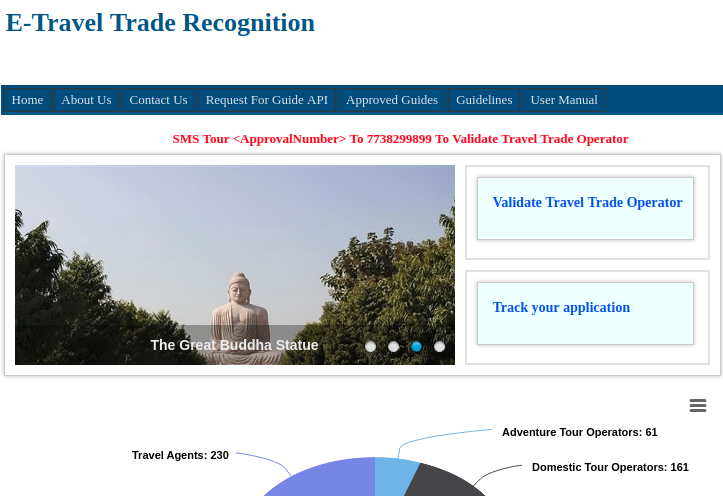
Service Provider Registration
Step 2: Click on the “Service Provider Registration” link from the Home Page of e-Travel Trade Recognition.
Step 3: Upon clicking on the link, it directs to the new window that takes further to the registration process. In case of an existing user, then the applicant will have to use the same credentials for any activity at this portal and must do not have to repeat the registration process again. If still, the applicant clicks on the Proceed button then the first Registration will be deactivated.
Note: If the applicant didn’t submit any application within 45 days of the Registration date, then the Registration will be automatically deactivated.
Step 4: Click on the Proceed button, where a new registration form will appear which will expire if left idle for 20 minutes or more.
Filling up the Registration Form
Step 5: If applying for the Branch Office approval, then the applicant can only proceed after the registration process.

Step 6: The form needs to be filled with a few the following details about the organization.
- Organization name
- Select Organization Nature
- Registration number of the company
- Mobile number and an e-mail address
- Authorised Person’s Name of your Organization
- Registration date/commencement date of the company
- Complete address with city, state and pin code
Step 7: Click on the Generate Code button to get a verification code. After receiving the verification code either on the registered mobile number or the e-mail address, enter it in the form provided.
Step 8: After filling the complete Registration Form, click on the submit button to complete the registration process.
Step 9: Now, a new Registration Number will be generated and displayed on the screen.
Application Form
Step 10: After Login with the registered User ID and Password, a new window will appear where the applicant can apply for the new Recognition or Upload the current “Approval Letter” if the applicant is an Approved Operator.
New Recognition
Step 11: If you are applying for New Recognition, then click on the particular category to be applied. The applicant can even apply under more than one category for the Organization with the same credentials.
Financial Details
Step 12: The applicant will have to enter the following details on the financial details.
- Provide the total Turnover and the Paid-up Capital of the organization (in INR)
- Provide the secured and the unsecured Loan in the space provided (in INR).
- Now, mention the Reserve, Assets, Investment and Other finances in the form and click on the Save button.
- Mention the Demand Draft (DD) number of the prepared DD through which the applicant will pay the processing fees.
Step 13: Click on the Save & Proceed button to save the form, complete the action and move further to the next step
Upload Scanned Documents
Step 14: Now upload all the documents that are mentioned above then click on “save and proceed” button. (Documents to be in jpg, jpeg or pdf format)

Step 15: All the documents mentioned in the form are mandatory to upload to get the approval.
Step 16: Read the Pledge that Ministry of Tourism wants to take for the recognition of the organization. If agreed to take the pledge, click on the checkbox and click “save & proceed” button to complete the procedure.
Step 17: On successful completion, the applicant will receive an application number on their registered e-mail address and phone number. The application number can be used to further track the application status.
Step 18: Now the application is under the scrutiny by the Ministry of Tourism (MOT).
Inspection Process
After the successful acceptance from the scrutiny, the application will be forwarded to the concerned Regional Director (RD) for physical inspection. Then the applicant will receive an intimation for the physical inspection process of the organization. After the physical verification process, the RD will prepare a report and submit to the MOT.
- If the application is rejected, then the applicant needs to apply fresh.
- If the application is approved, then the applicant has to Login with the registered User ID and download the Approval Letter. Also, the applicant will receive the Certificate through the MOT at the physical address after a few days of the approval.
Renewal Process
After the Acceptance of the Approval Letter from Scrutiny, the Status of the Application will be changed from Pending to Apply for renewal or Appy for fresh, that depends on the expiry date of the Approval Letter.

Track Status of Application
The applicant can track/verify the status of the application by just entering the Application Number and then clicking on check status button.



