Kerala Society Registration

Kerala Society Registration
Society is an organised group of people with the aim and objectives of non-profitable service. Societies registered under the Kerala Society Registration Act, 1860, hold the state of a legal entity. A minimum of seven or more persons associated for any literary, scientific, or charitable purpose, or any such purpose may form themselves into a society under the Societies Registration Act, 1860. Society can be registered in the concerned Registrar office in which the District of the society is intended to be established. In this article, we look at the procedure for Kerala society registration. For any assistance in registering a society in Kerala, get in touch with an IndiaFilings Advisor at [email protected]
Kerala Societies Registration Act, 1860
Kerala Societies Registration Act, 1860 allows for the registration of any Welfare, Literary, Scientific and Charitable Societies. As per the Section 20 under the Act, has to include their names in a memorandum of association and the same has to be registered in the appropriate application form at the time of the society registration.
Society/ Association Registration – Benefits
The government offers many benefits to the not for profit ventures which are as follows:
- One of the essential advantage provided to the not for profit ventures is tax benefits.
- The society must be registered under the Act to acquire the status of the juridical person.
- The registration of society gives a legal status and is essential for opening bank accounts.
- Used for obtaining certification and approvals under Income Tax Act and lawful vesting properties of society.
- It gives recognition to the societies at all forums and before all authorities.
- Non-profit ventures are eligible for income tax benefits if they are set up for charitable purposes and satisfy all the requirements of the Income Tax Act.
Memorandum of Association
The Memorandum of Association will include the following particulars.
- The name of the society.
- The object of the organisation.
- The name, address, and occupation of the governors.
- The name, address, and occupation of the directors.
- The name, address, and occupation of the board or any other governing body.
Note: A copy of the rules and regulations of the society, certified by the governing body has to be filed with the Memorandum of Association.
Bye-Laws of Society
The Registrar will not allow for society registration unless a copy of its regulations is attached to the MOA. The bye-laws contain the following particulars:
- The composition of the Governing Body.
- The maintenance of the register of members and facilities for inspection by the members.
- The mode of election or appointment and resignation or removal of the persons of the Governing Party, the President, the Secretary and other officers.
- The procedure for holding meetings of the organisation, quorum, the period of notice for meetings, the method of voting, and the manner of voting by proxy, where such voting is allowed.
- The maintenance and audit of accounts.
- The inspection of accounts and the proceedings of meetings held by the members of the society.
Eligibility Criteria
Besides individual, the following members are eligible to form a society by subscribing to the memorandum of a society:
- Foreigners
- Partnership firm
- Limited company
- Registered society
Documents Required
The following documents/ certificates are to be submitted along with the application form:
- Bye-laws duly signed by the members along with the seal of the first three members, i.e., President, General Secretary and Treasurer.
- Memorandum of Association.
- Address of village/ward/house number, if any, of all the executive members and office bearers.
- Address of the society in the area of function.
- No Objection Certificate of the house owner where the office is functioning in a bond paper signed before the executive Magistrate.
- A certificate of verification of Character and Antecedents from the Deputy Superintendent of Police of that area.
Fee for Registration
A charge of Rs.1000/- has to be paid to the Registrar for every such Society Registration.
Offline Application Procedure for Society Registration
To apply for the society registration certificate in Kerala, kindly follow the below steps given:
Step 1: The applicant has to approach the concerned Registrar with the application; affidavit in a prescribed format along with all supporting documents needs to be submitted.
Note: You can also download the application form for Society Registration in the PDF from the official website. The application form is reproduced below for your ready reference:
Kerala Society Registration Application Form
Step 2: Now you need to fill all the mandatory details such as society details and members of society.
Step 3: Then you have to attach all the supporting documents with the form and submit it to the office.
Step 4: After submitting the form, collect your application ID, and that can be used for future reference.
Step 5: The concerned authority, Registrar, will process the Society Registration request and after successful verification, the Registrar will issue the documents.
Society Registration Online Procedure
To apply for the society registration certificate in Kerala, kindly follow the steps given below:
Visit the portal
Step 1: The applicant has to go the official site of Egroops online portal Kerala to apply for the Society Registration.
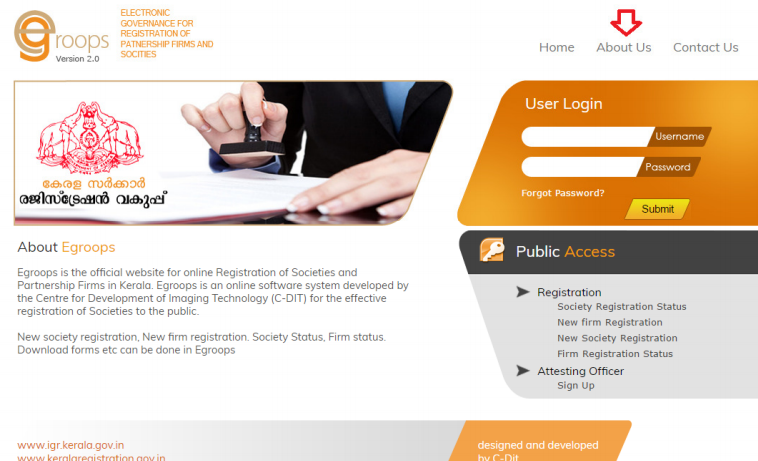
New user registration
Step 2: If a new user, then you need to click on the “New Society Registration” button that is visible on the home page of the portal.

Step 3: The link will direct you to the registration page where you need to enter the following information.
- Applicant’s Name and Address
- Mobile Number and Email Address
- Proof of Identity
- Applicant’s Photo
- The district, Post Office and Local Body
Step 4: After filling the registration form, you will receive your password through your registered e-mail address and mobile number. Then click on the “submit“ button.
Login to Egroops Portal
Step 5: If once the user registered with the portal user get a username and password for further login.

Step 6: After that click on the “submit” button.
Application for Society Registration
Step 7: For New Society Registration, you have to click on the registration button or registration link that is available on the page.

Step 8: On clicking on the Society Registration link, you will be directed to the registration page.
Fill out the right Credentials
Step 9: Now you need to fill all the relevant information about the newly formed society, which requires the below following details:
- Name of the Society
- Date of Formation
- Address details
- Local body and type of local body
- Registration Fees
- Contact Number and e-mail address

Step 10: After completing all the mandatory information, then you must click on the “Next” button.
Step 11: Then you will be moved to the new online form for entering member’s details.
Add Member Details
Step 12: In this page, the system automatically retrieves the total number of members entered at the time of registration.

Step 13: Now you have to add a name, address and designation of the member in the newly formed society on using the Add button.
Step 14: If all member details added, you have to click on the “next” button.

Upload Bye-law and Memorandum of the Society
Step 15: You have to upload Bye-law and Memorandum of the Society only in PDF format (maximum file size 5 MB).

Step 16: After uploading the files, you have to click on the “Next” button which will direct you to the payment window.
Payment Process
Step 17: Once the application is scrutinised, the fee for the society registration will be displayed on the screen.
Step 18: Here you get the following payment modes:
- Cash payment mode: If you have selected the cash payment mode, then you can pay the registration fee at the office counter.
- e-payment mode: On using the e-payment facility you can complete the payment process online.

Step 19: Select the payment mode and then click on the submit button.
Step 20: On clicking on the submit button, you have completed the registration process.
Generate Acknowledgement Number
Step 21: After completing your application, you will receive a message showing “Your Application Submitted Successfully”.
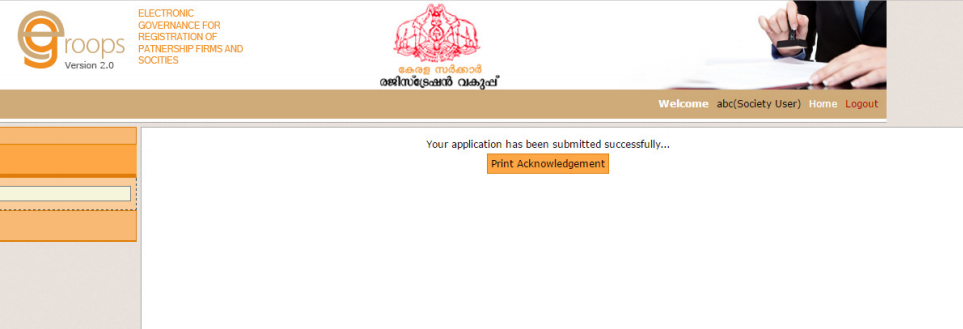
Step 22: You can save or print the Acknowledgement slip form for the future reference. On submission, a confirmation message will be sent via SMS and email.
Note: After the completion of society registration, society will get a registration number and mobile number and email address of the applicant.
Rejected Applications
If your application is rejected, it will appear on the society account along with the remarks statement. You can view the remarks by clicking on the “view remarks” button. After rectifying the defect firm user can resubmit the application to the office of the society registrar.

Online Returns Filing of Societies
The registered applicant can file their Annually/ Quarterly Return Statement in the official site. Kindly follow the steps below for return filing for society.
Step 1: You can login to the societies account with the username and password. Then click on the submit button.
Step 2: The new return filling page will be opened. You have to click on the returns filing tab.

Step 3: In this page, you can upload the office bearers details by clicking on the ‘browse’ button (Uploaded file to be in PDF format with size below 2 MB)

Step 4: If there any change in office bearer (adding or removing member), then new name should be added to the table by clicking ‘Add member ‘button‘ and remove the existing member by clicking ‘delete button as shown.
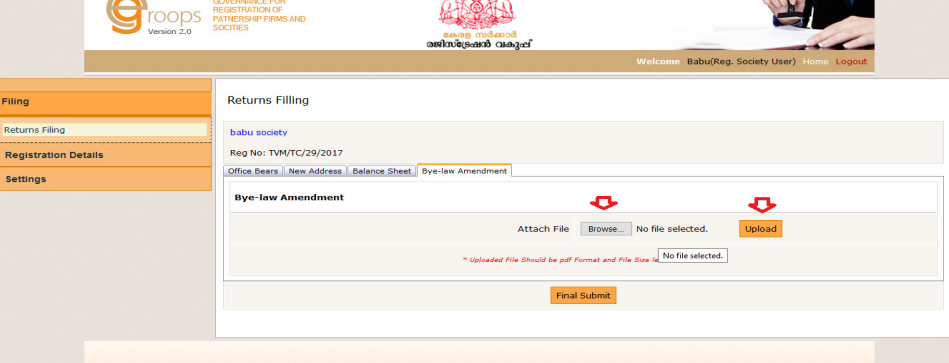
Step 5: For Returns Filings, it is mandatory to upload the balance sheet and bye-law amendments (Uploaded file should be in pdf format with size below 2 MB).

Step 6: Then click on the “Final Submit” button for filing return. If the filing returns are successful, you will get a success message showing “Successfully Submitted”.

Note: If you’re filing the returns after the 14th day of its annual general meeting, then you will receive a message that “Your return filing has been expired. Document to be uploaded from DR office with fine, contact DR office”.
Check/ Track Status of Application
To know/verify the status of your application, go to the official Tripura portal. You have to select the Application Status tab available on the site. Enter your License number. Click on the OK button to verify the status of your Trade license application.
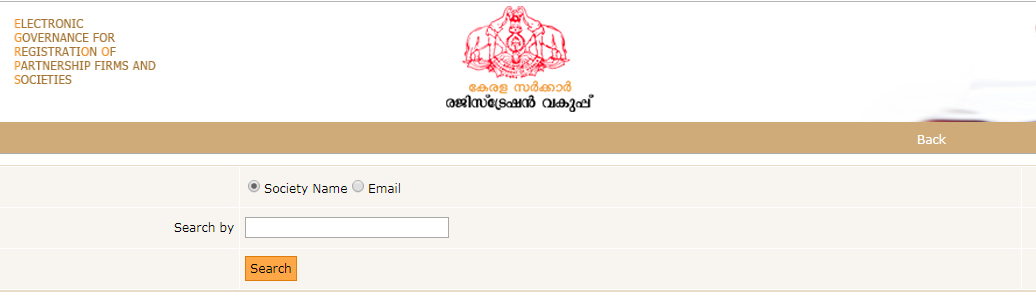
Download Society Registration Certificate
If the concerned authority has approved the verified application form, you will be notified via mobile. The Society Registration Certificate information will be updated in the portal of the concerned state’s records. Now, log into the official portal and enter the Certificate number along with the image text shown. Then, click on the “Submit” icon. Finally, the trade license certificate is generated, and it can be downloaded.



