
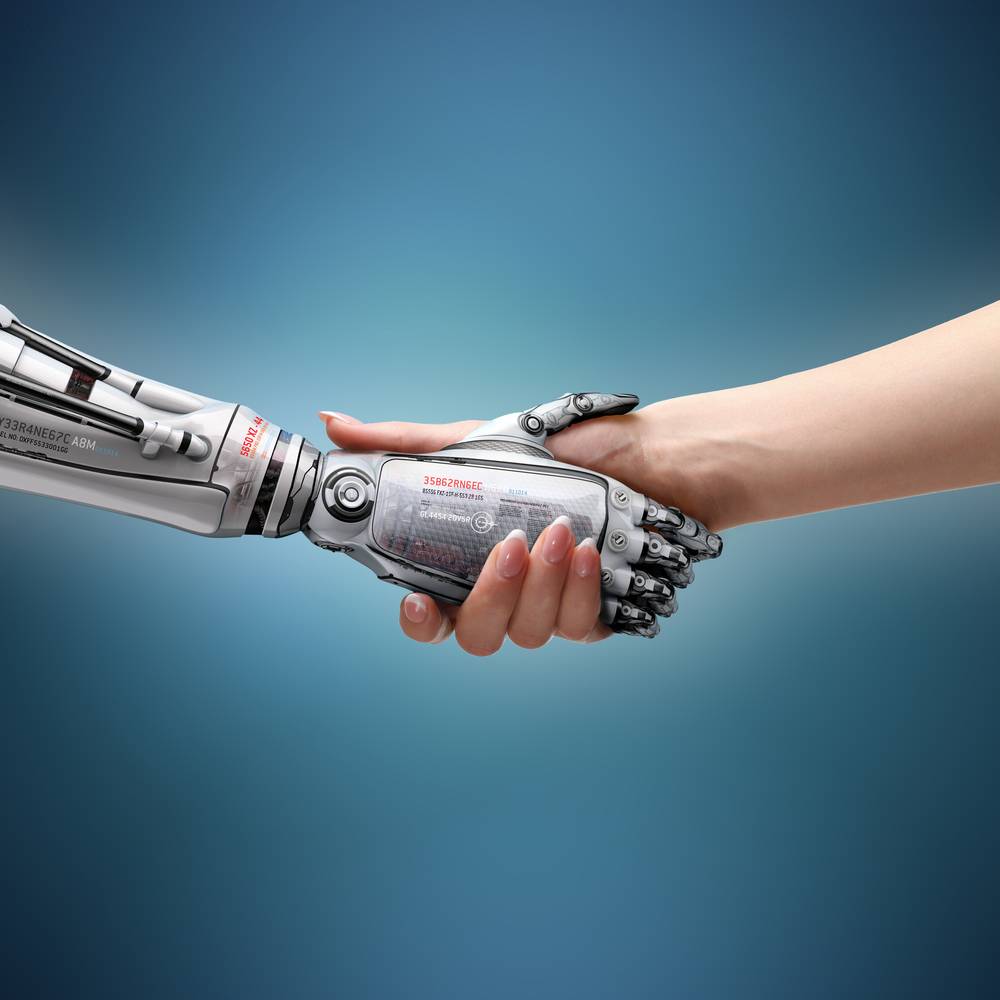








One Person Company | Nidhi Company | Company Registration | Tax Notice | Indian Subsidiary | HSN Code | Section 8 Company | Trademark Search | USA Company Registration | FSSAI Registration | Import Export Code | ESI Registration | Proprietorship | GST Return Filing | Patta Chitta | PF Registration | Payroll | Business Tax Return Filing | PF Return Filing | Eway Bill | GST Registration | TDS Filing | Udyam Registration | Trademark Registration | Startup India Registration | Professional Tax | Personal Tax Filing | Check Company or LLP name Availability
Partnership | Limited Liability Partnership | Digital Signature | Copyright Registration | Unified Portal | PAN Card Download | Nadakacheri | Flipkart Seller | Caste Certificate | IAY | EPFO Passbook | Domicile Certificate | Udyog Aadhaar | PF Withdrawal | Karnataka One | Encumbrance Certificate | Bonafide Certificate | Instant PAN Card | E PAN Card | Income Certificate | Marriage Certificate | Passport Renewal | Nivesh Mitra | MSME Registration | Experience Certificate | Trademark Status | Trade License | Domicile | eMitra | UAN | PICME | Resignation Letter Format | Ration Card | TNREGINET | RAJSSP | LLP Compliance | Form 16 | Police Clearance Certificate | OBC Certificate | Jamabandi | Mee Bhoomi | SC Certificate | UAN Login | eAadhaar Download | Linking Aadhaar To Bank Accounts | mAadhaar | Aadhaar Enrollment Centre | UAN Passbook | Amazon How to Sell | PAN Card Apply | EPFO Unified Portal
